Accessing Your COVID-19 Test Results
Accessing Results Through MyNortheastern Wellness Portal
For Northeastern students, faculty, and staff with Northeastern credentials, navigate to your MyNortheastern portal and select the “Services and Links” tab. You will then find the “Wellness Portal” link under the “COVID-19 Information and Resources” section. This link will take you directly to your Wellness portal, where you can schedule a test, review vaccine information, and view your test results.
Helpful Hint
You can add the Wellness Portal to your favorite links by clicking the heart next to the link in your history — this way it will always be pinned to the sidebar of your MyNortheastern portal for easy access!
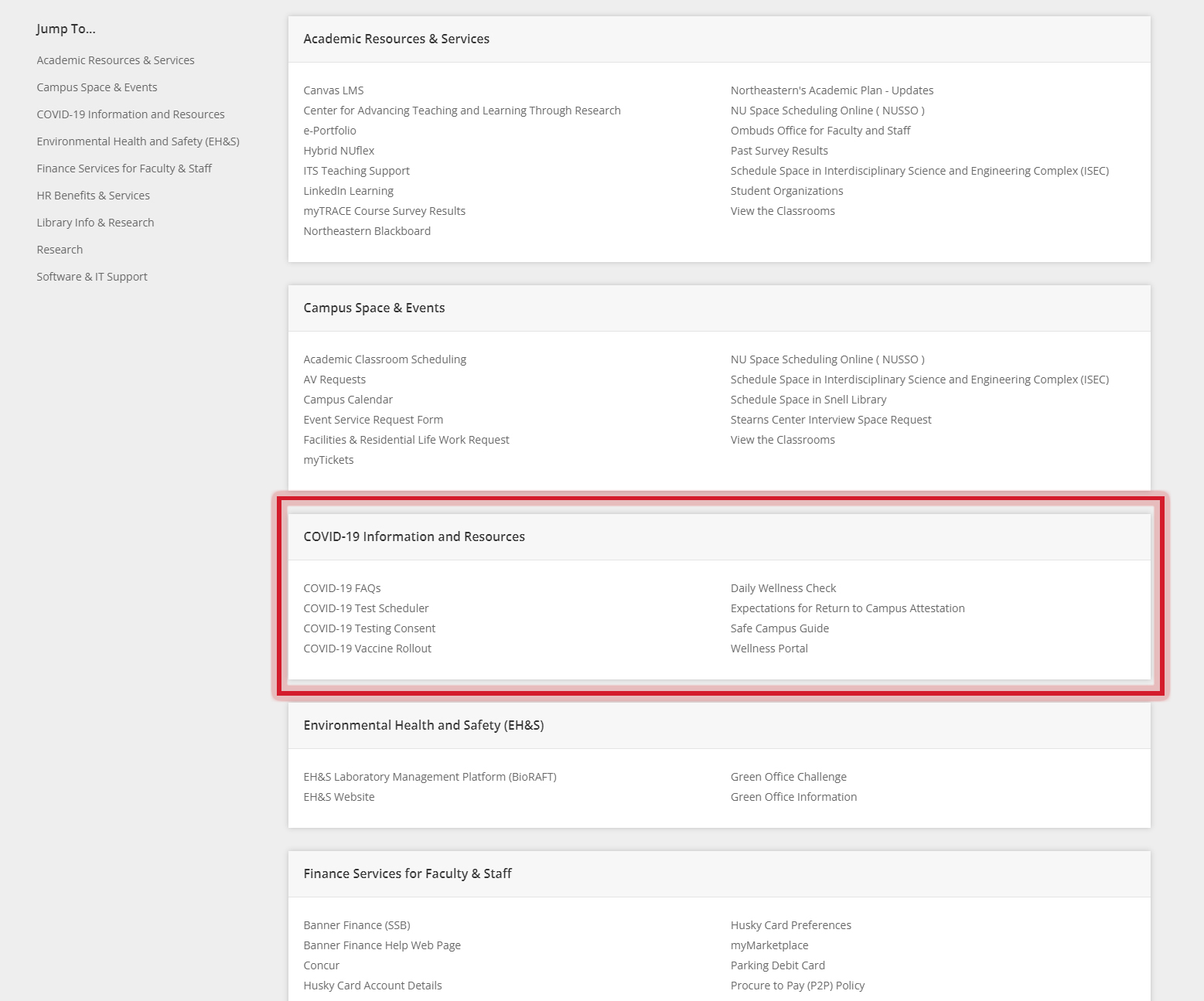
Accessing Results Through the NowMobile App
For Northeastern students, faculty, and staff with Northeastern credentials who test regularly, the NowMobile app is a quick and convenient way to view all of your critical wellness information (including test results) on one page. The Now Mobile app is available for free and is found in the Apple and Google Play app stores. Detailed download and activation instructions can be found at this ITS help page.
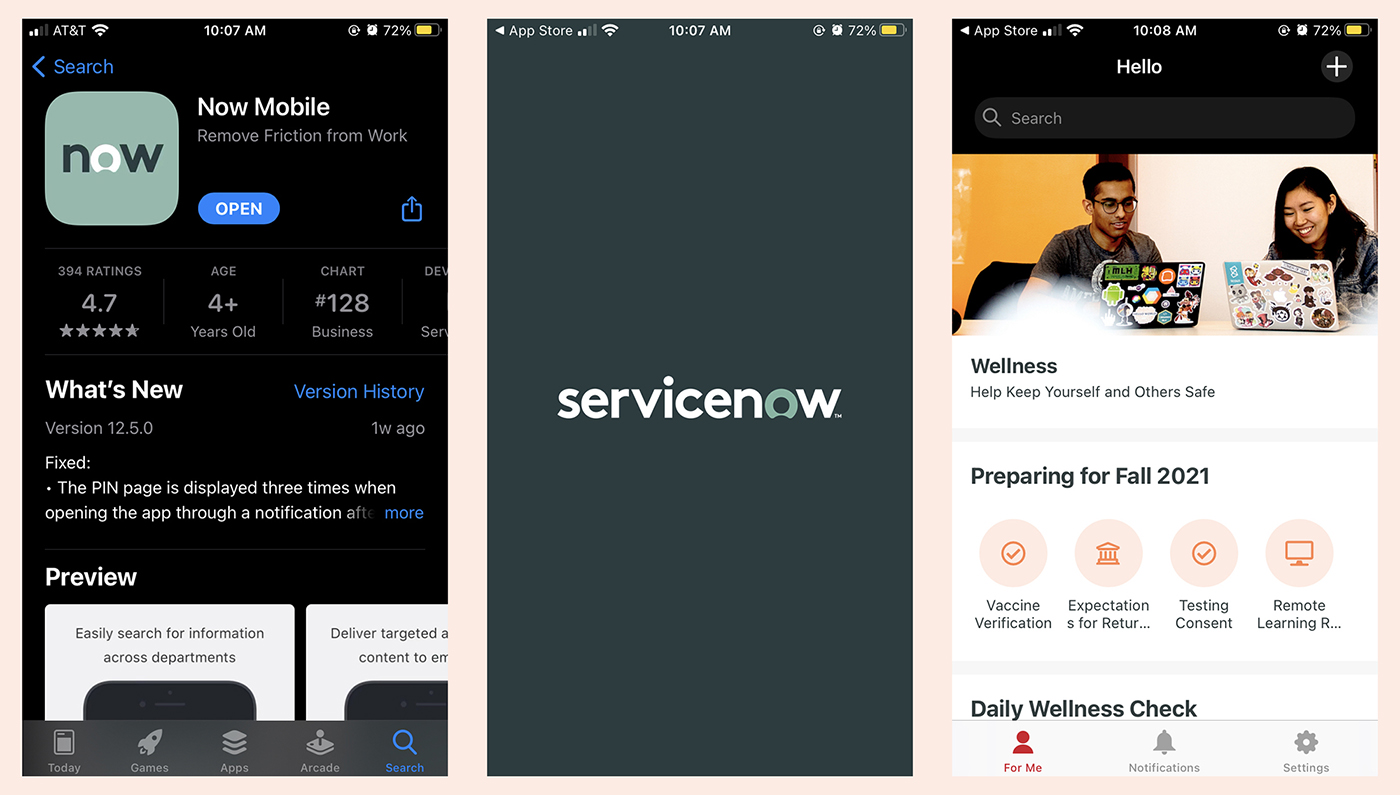
Accessing Results Via Direct URL Link
For students, faculty, and staff:
For students, faculty, and staff with Northeastern credentials, test results can be viewed at https://nuniorchard.netsmartcloud.com/.
For external vendors and contractors:
Vendors, contractors and others without a Northeastern online account can access results through the Vendor LSTC Results Portal. Please log in using the credentials emailed to you when first setting up your LSTC account.
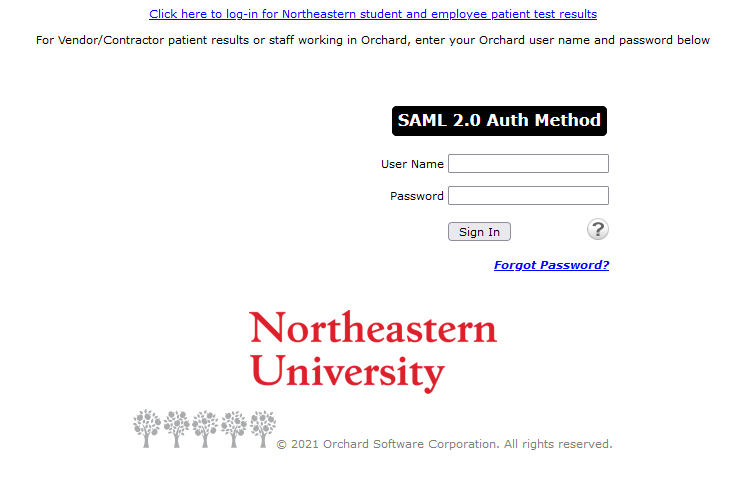
Vendor portal log-in page
Troubleshooting Portal Access
If you are having difficulty accessing your test results or logging into your MyNortheastern portal, please contact the IT Service Desk at 617.373.HELP [4357].